OK, first off - I know there is a guide in the guide forum but its not clear and hard to read..
2nd - a lot of ppl have been having trouble getting onto powerscape (judging from the chatbox) so i decided to make this
3rd - this guide will cover everything from downloading the client to starting off with your new account
4h - Dreams give me permission

thank you!
OK..
Contents:
1 - Downloading and installing java
2 - Downloading and installing winrar
3 - Downloading and
extracting the powerscape client
4 - Running powerscape and logging in
5 - Starting off in a world full of adventure!
6 - Last notes
if you have java and/or winrar, then skip that step.
___________________________________________________________________________________________
Step 1 - Downloading and installing javathe java website - http://www.java.com/en/download/inc/windows_upgrade_xpi.jsp
this site has the requirements for java aswell as the download. If you're unsure if you have the right requirements or not, read the information on this page. so click the download link.

note this download is for windows, so if you're using mac or some other operating system click on the link labeled "Other Java Versions" then search for the operating system you're using, click the link and download.
OK, once you click the download link a box will appear prompting you to save the file, so press save file
time to install

so on your desktop you should have an icon with the java logo
now, open that file and you will get prompted to install java. click run
ok, now you'll be prompted to install. so click install then. it will start downloading files... OK, keep the box ticked if you want the yahoo toolbar, uncheck if you dont. Now it will start installing, be patient. Great! now its done! step 1 complete, well done!
___________________________________________________________________________________________
Step 2 - Downloading and installing WinrarThe winrar download - http://download.cnet.com/WinRAR/3000-2250_4-10007677.html
OK.. this one is easy.. a big download button

so click it.

the page you get now is very simple.. just read the sentence..
OK, it will prompt you to save, so press the save file button

now look for the install icon on your desktop

now you'll get a window prompting you to run it, do so and you'll get another window with the terms of use.. it says it's a 40 day trial.. im not sure about this as i've had mine for 2 years now

OK, press install. Ok now you've got a window with a load of boxes, i reccomend just leaving it the way it is.. tick the box for putting it on your start menu if you want..ok thats it done! step 2 complete, well done!
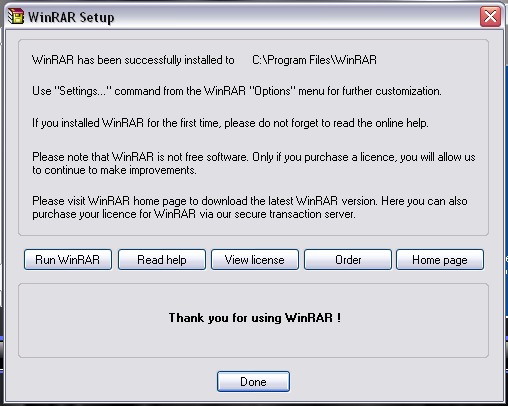
___________________________________________________________________________________________
Step 3 - Downloading and extracting the powerscape clientThe powerscape client download - http://www.megaupload.com/?d=JETF4DKK
Megaupload

OK, on the side is the download link, above that is a bot-killed-thingy.. so enter the code you see and then press the link.

Now you're on another page, click the regular download link.. a few advertisements may pop up so be careful you don't exit out of your browser.
Now, you should get a window prompting you to OPEN the file with winrar, make sure it is winrar you are opening it with. Press OK.

The download may take a few minutes so be patient. When it's down, it may or may not automatically open so manually do that if it doesn't open immediatly.. So now we have winrar opened up, highlight the folder named "X Powerscape Client" and press the big button saying "Exteact To" at the top.

OK, now you'll get a window with a load of files and folders on it, highlight the name "Desktop" and select OK

it will start loading things now... Once it's done, congrats! Step 3 complete, well done!
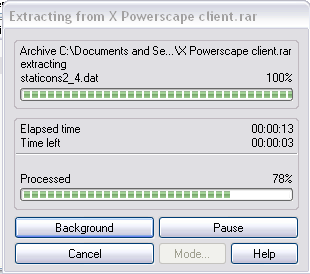
___________________________________________________________________________________________
Step 4 - Running powerscape and logging inNow look for the icon called "X Powerscape Client" and open it up.

Now we have a big bunch of files and folders! so search through to the bottom for a file called "run" or if you have file types enabled to show then "run.bat"
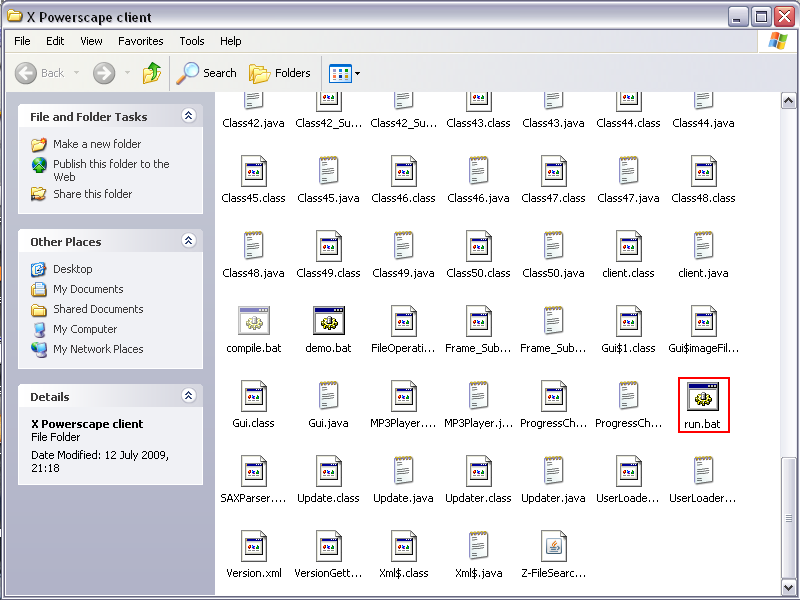
open that up and you'll get a cmd window.. black background and a few words like "connecting to update server" etc.
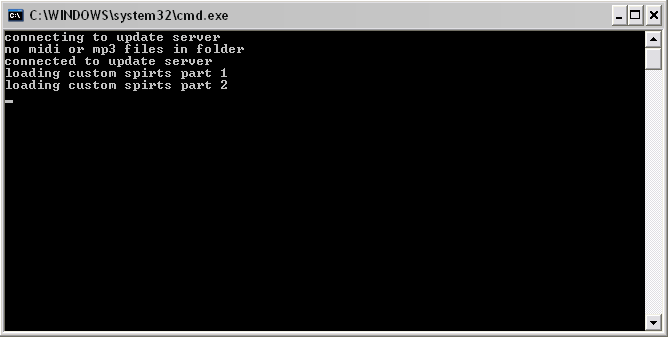
then the actual client in which you can play will pop up

it will take a little time to load for the first time though..
OK, now you have the login screen. Now just enter anything you want in.. so in this case my charachter will be called "scrubbsguide" and the password will be something that i wont tell anyone


now just press login and your in! account created! well done, you completed step 4!
___________________________________________________________________________________________
Step 5 - Starting off in a world full of adventure!You'll login to a lot of stuff in your inventory, at you'll be at a place called home.

Now, there are teleports so we want to look at beginning training.. the red square is beginning training and the light blue square is home. Make sure you put your money in the bank and exchange the noted food for.. food... preferably lobsters at your current lvl.

Now that we are surrounded by penguins, attack some but make sure to eat as they hit a little bit... train here till around lvl 40 in attack, strength and defence.

now teleport home and buy some armour and weapons in the shops

Now that we have decent stuff, lets go kill some rock crabs!


OK, that's the guide finished! hope it helped

and i wish you good luck for the future!

___________________________________________________________________________________________
Step 6 - Last notesWell, that's my guide finished.. If you want any more help on farther skilling i suggest this page:
Ultimate Skilling Guide THe above guide will go into farther lvling, including skills. I suggest crafting for money.. once you hit lvl 80 crafting, you can earn 32k per amulet that you make (Don't worry! You don't need to enchant!)
___________________________________________________________________________________________
need more help? contact me on the chatbox, my name is scrub!
need any help ingame? my username is scrubbs!
thx for reading and have a good day

